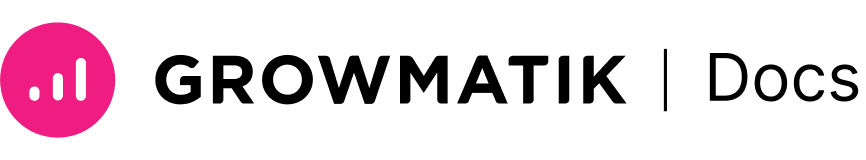Validating contacts
If too many emails are sent to invalid addresses, email service providers may restrict delivery and redirect them to spam folders. Growmatik has a built-in email address validator that automatically eliminates invalid addresses from mailing lists before sending emails.
Conversely, you can remove contacts whose emails have been marked as invalid. The steps are as follows:
1. From your Growmatik dashboard, navigate to the People section.
2. Click on All Contacts on the left sidebar.
3. Via the Choose a filter input box search for “email validation status” and click on it.
4. Choose the parameter invalid for the status.
5. Mark all invalid email addresses and archive them.